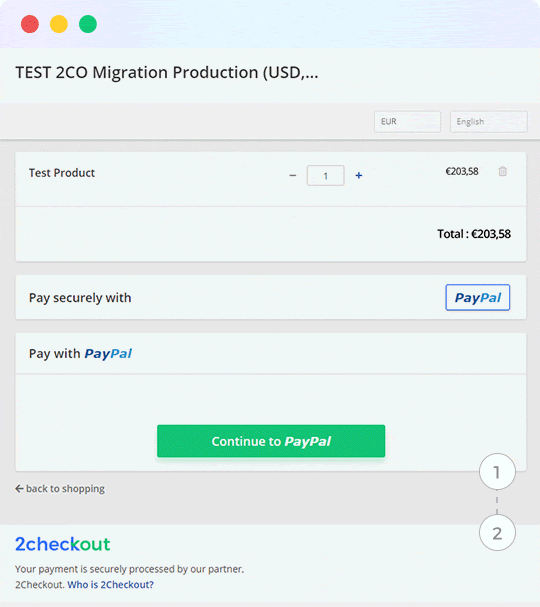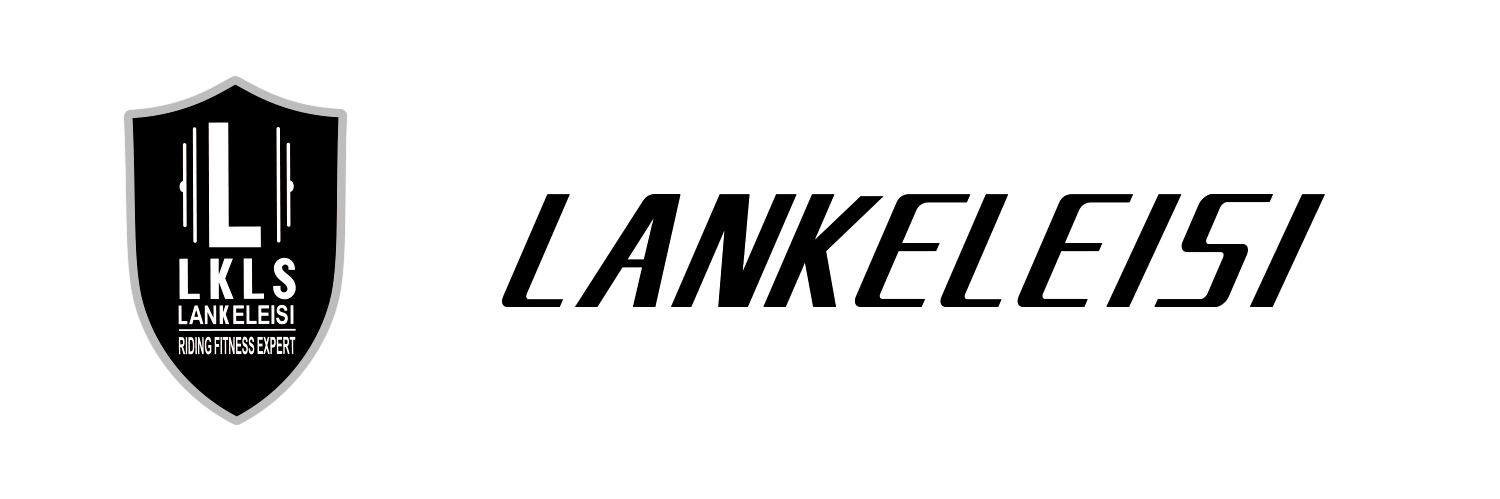How to pay by credit card
Dear customer, the following tutorial explains how to pay by credit card, via PayPal. (you don't need to have a Paypal account to make a credit card payment!) using Visa, Mastercard, American Express, Discover Global Network, etc. to pay.
1) Click on the “Pay by debit or credit card” option.
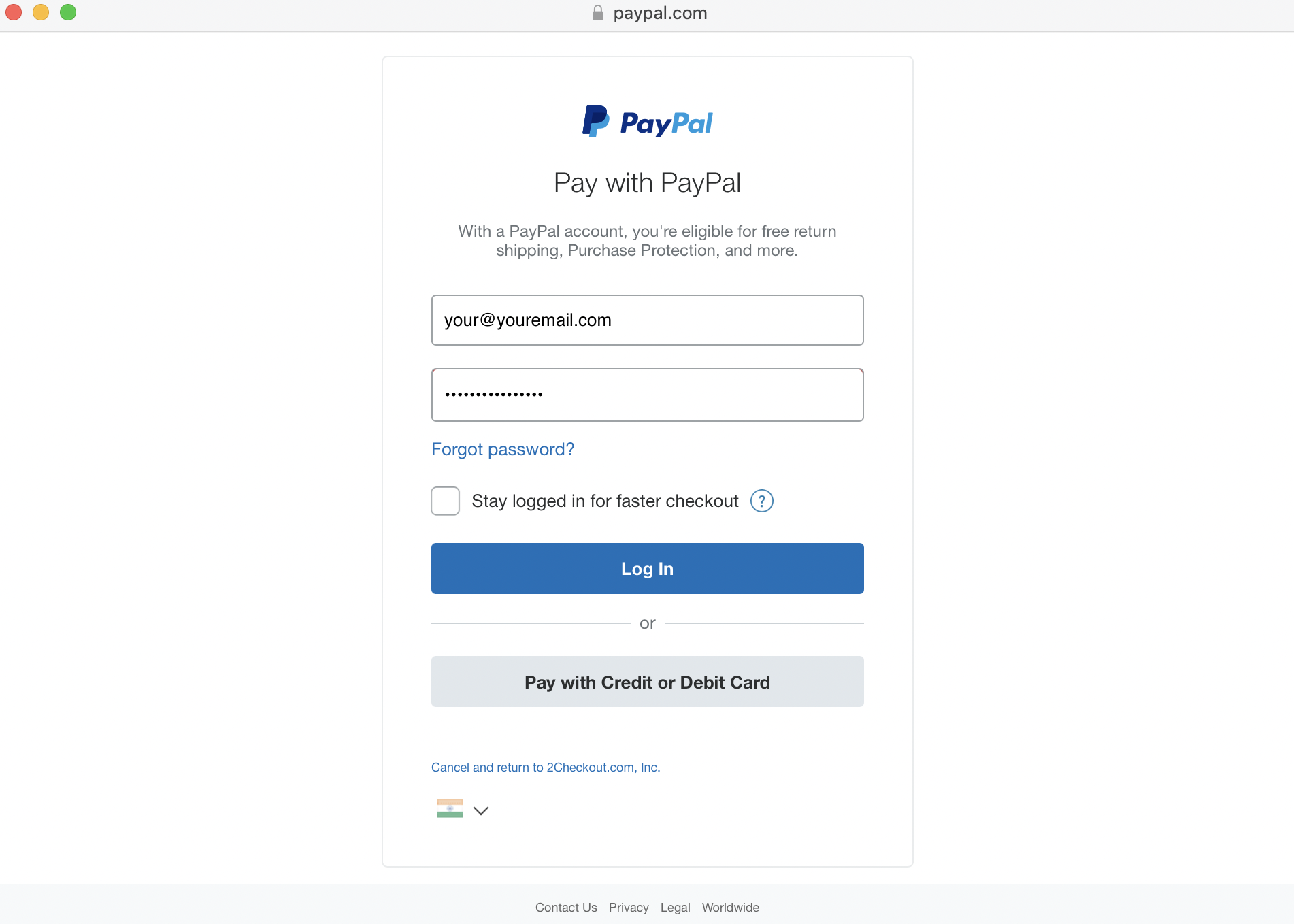
2) Enter your credit or debit card details
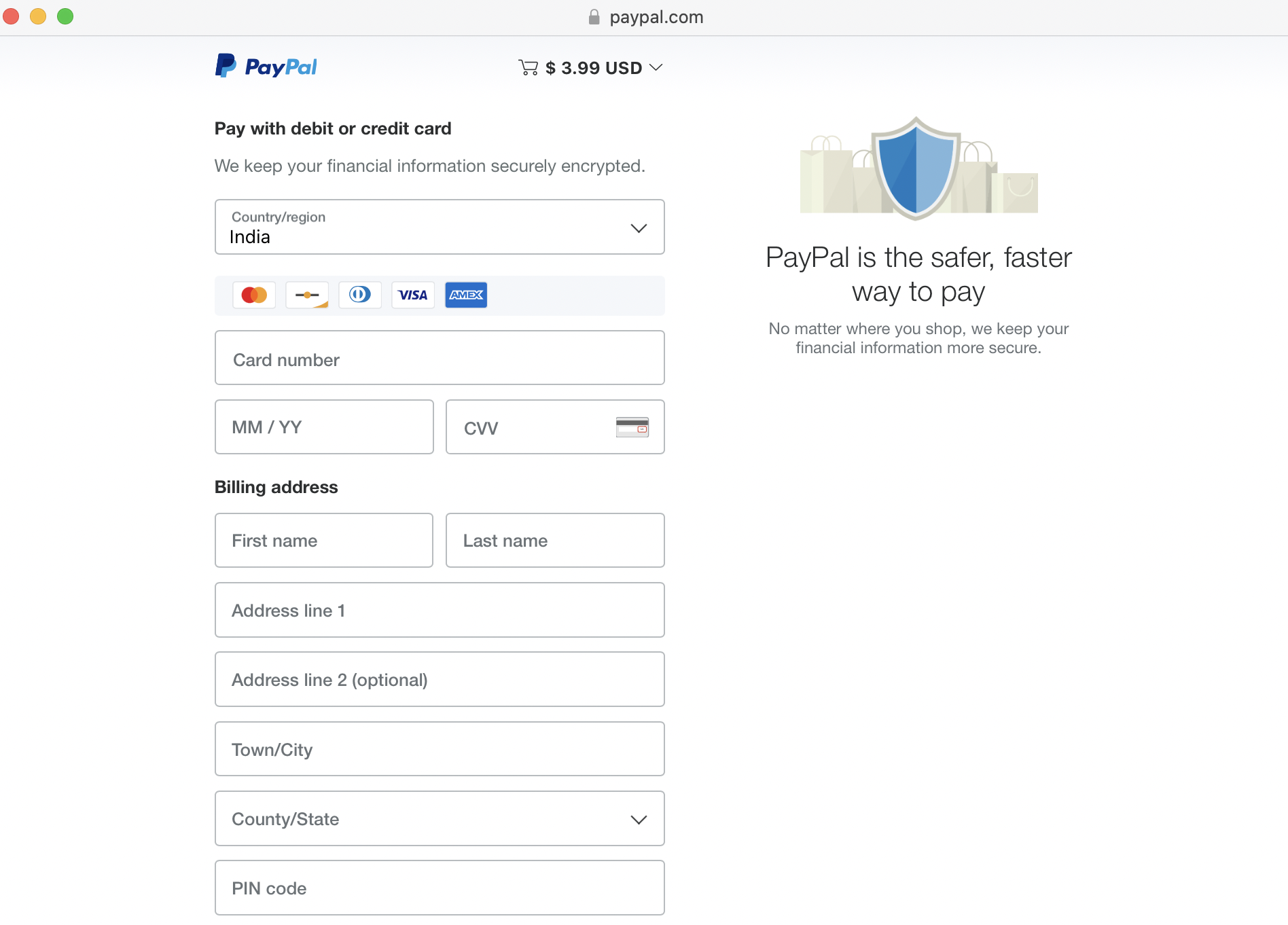
3) Proceed to the 2nd step above and enter your credit or debit card details after clicking “Continue” to pay using your credit or debit card via PayPal without opening a PayPal account.
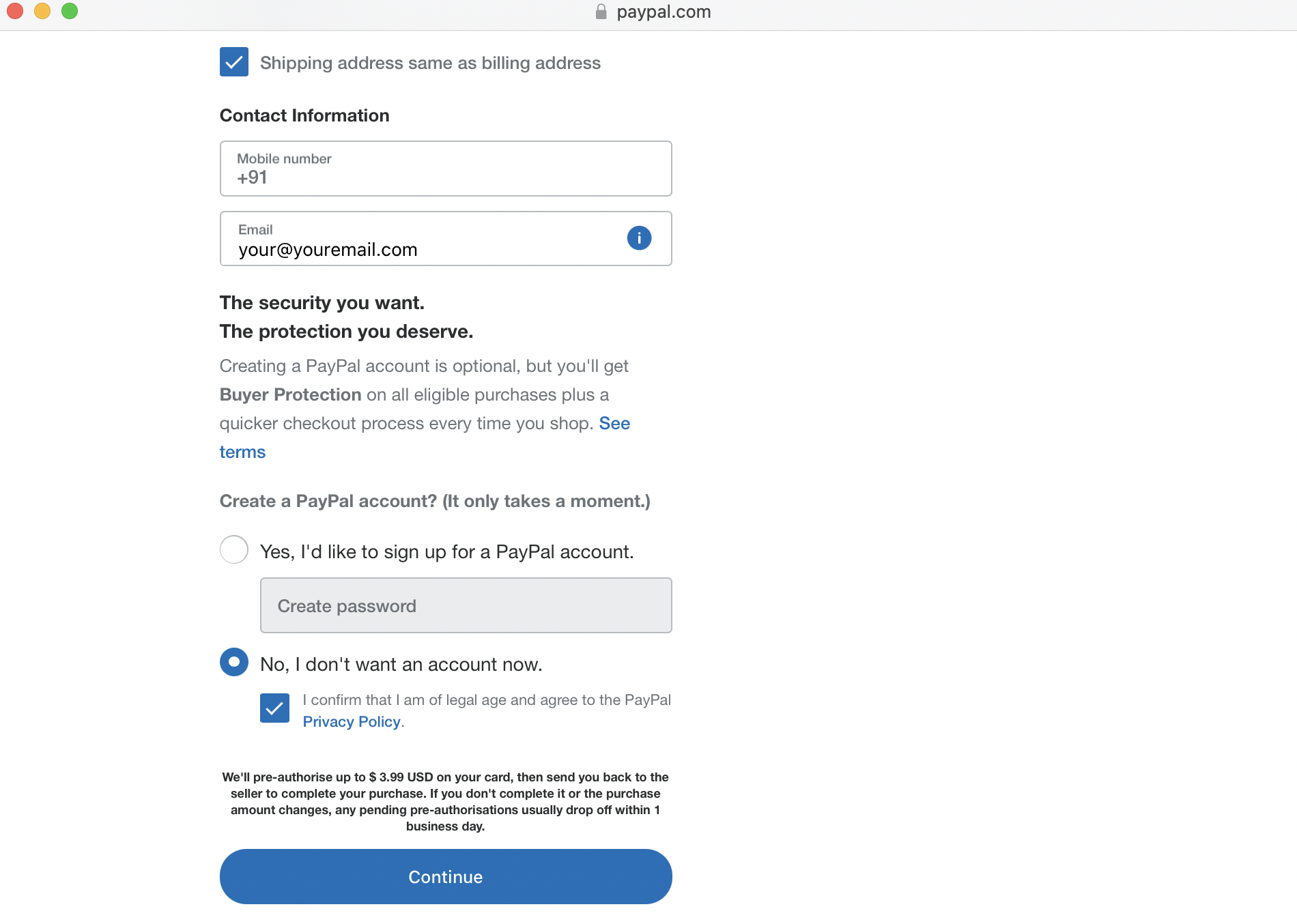
OR Here is the visual representation of the new streams via GIF.